
Over the last few years, SoundCloud has established itself as the leading audio platform on the web. Its combination of ease-of-use, intuitive user interface and time-saving features have all helped create a hugely popular and deservedly successful product.
Mixlr has offered a basic export-to-SoundCloud feature for some time, but today we’re excited to announce a fully re-written and much-improved integration. This means that live broadcasters can easily export their saved broadcasts to their SoundCloud profiles with one click.
Let’s take a look how it works.
Firstly, visit a saved broadcast. You’ll need to be logged in, and the saved broadcast will have to belong to you. Then, click on the Export button near the right-hand side of the page.
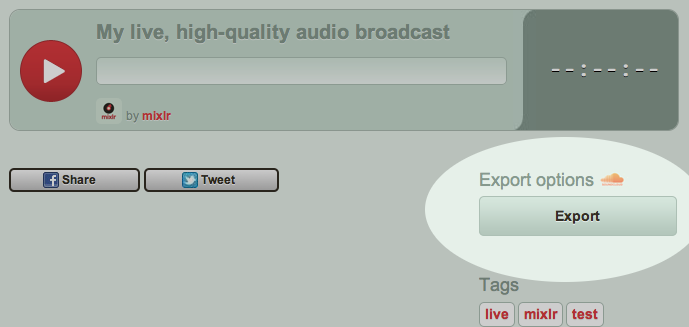
The next step is to connect your SoundCloud account with Mixlr. This is carried out securely: Mixlr never sees your SoundCloud password. You can also revoke our access to your account at any time using either Mixlr or SoundCloud. To add your account, just click on Connect.
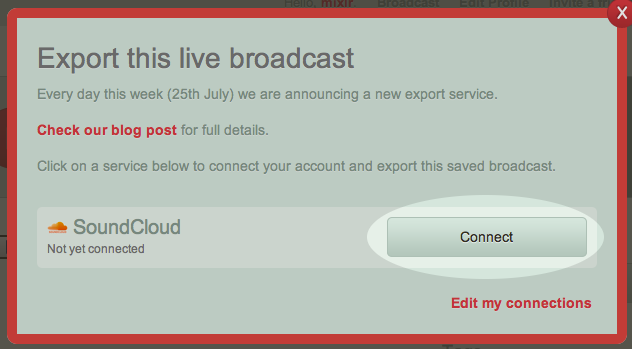
Sign in to SoundCloud, and authorise Mixlr to access your SoundCloud account.
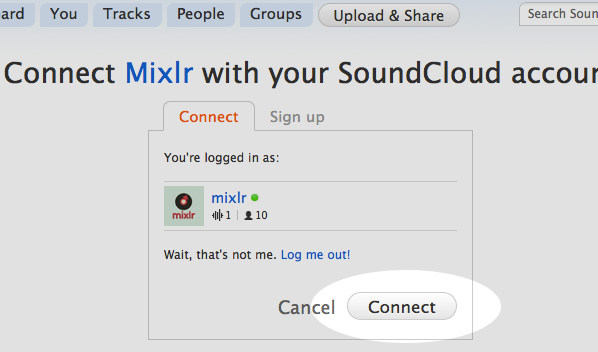
If everything goes to plan, you should see that you’ve successfully connected your account. Now, click Export.
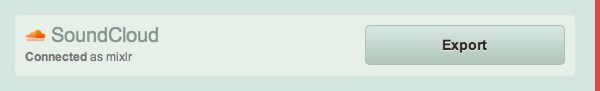
You’ll be able to edit the title and description, and choose whether or not the broadcast will be exported as a Public or Private track on SoundCloud.
You can also optionally select a license before you export: this means that if you want your broadcasts to be published on a Creative Commons basis, or you want to protect the copyright of your own content, then it’s super-easy to do.

When you’re ready, click Export. Your export will start, and you’ll be kept updated as the MP3 is retrieved and exported to SoundCloud. There’s no need to stay on the same page: even if you browse away, the export will continue in the background.
When the export has finished, you’ll be notified with a popup message on the Mixlr website, even if you’ve browsed away. We’ll also send you an email with a link to the broadcast on SoundCloud.
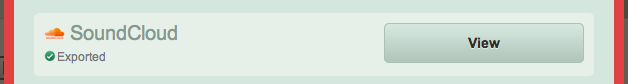
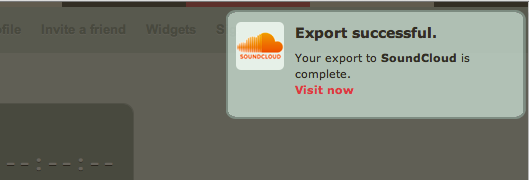
You can then visit SoundCloud to see your broadcast in its full glory.
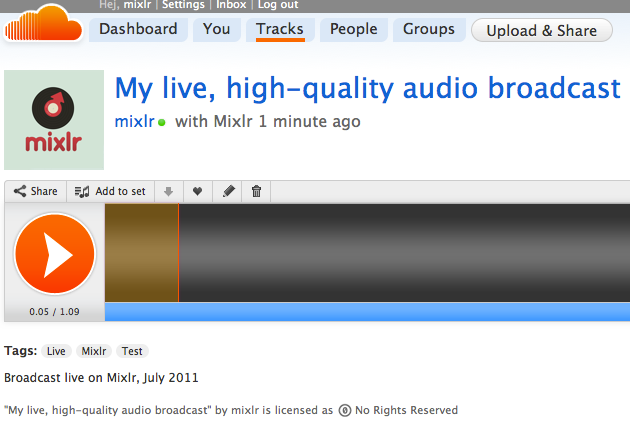
And that’s it! Your export is complete.
Conclusion
We’ve worked hard to make our SoundCloud integration as useful and easy-to-use as possible.
We hope it makes our live audio platform even more useful for broadcasters, but if you’ve got feedback or suggestions then you can contact us, or hit us on Facebook or Twitter.
The Mixlr team
